
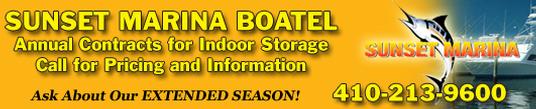

Article by Capt. Steve Katz
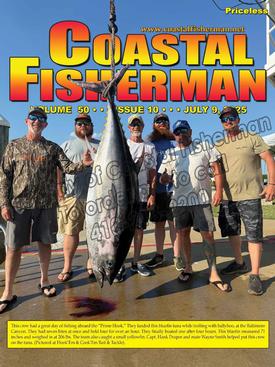 From Blurry to Bounty: Fishfinder Settings That Make the Difference
From Blurry to Bounty: Fishfinder Settings That Make the Difference
Often called a depth finder, fish finder, or sounder, these machines perform similar functions, showing us what is beneath the surface.
There’s a lot of history in the terminology we use to measure water depth. The term “sounder” is derived from the Old English word “sund,” meaning swimming, water, and sea. The depth measurement of a fathom is derived from the Old English word “faethm,” meaning outstretched arms. The original sounder used a “sounding line,” a pre-marked length of weighted rope lowered into the water to determine depth.
Our modern sounders utilize extensive electronics, including various frequencies and digital signal processing, to provide an accurate representation of the underwater world below the boat. Understanding how the system works and how to tune it by adjusting the display controls will lead to better readings and, hopefully, help you find and catch more fish.
Let’s review some basic adjustments that can be made at the display. Please note that not all fish finders, sonar, or sounders will have all the adjustments listed below.
Frequency: Most traditional fish finders (sonar) are dual frequency, operating at 200 kHz for shallow water, 50 kHz for deeper water, or both simultaneously. If you have a CHIRP system, (CHIRP is an acronym for Compressed High-Intensity Radiated Pulse) it operates within a wide kHz range, and often one transducer can cover two broad kHz ranges. When operating a fish finder, you will need to select a frequency or frequency range for the display to use. Often, using two frequencies simultaneously provides the best view of the water and fish below your boat. If one frequency provides better results, you can switch to that single frequency or CHIRP range.
Gain: This function is the primary adjustment for transducer sensitivity. For example, in 15 feet of water, the device might lose the sonar display and depth if too strong a signal is being received due to the shallow depth, preventing it from reading the returning signal. In this case, the “Gain” would need to be reduced. The opposite is true in deeper water; if your sonar display is not picking up everything you think it should, such as the bottom or deep fish, the “Gain” may need to be increased. This setting can often be adjusted automatically by your fish finder, though you may want to try adjusting it manually to improve results.
Range: This function controls the depth range displayed on the screen. If “Range” is set to “auto,” the depths on the right side of the display will automatically track the bottom, assuming other settings are correct. The “Range” can also be manually set to a specific depth. For instance, if you are searching for structure or fish no deeper than 20 feet, the “Range” could be set to 20 feet. The fish finder will then only show returns between zero and 20 feet. When adjusting manually, you should set the maximum range so that the actual depth or bottom structure is near the bottom of the display screen to provide the best image of the water column. If canyon fishing, you might only want to view the top 200 feet, so you would adjust the range as needed for your fishing type, not necessarily tracking the bottom. For the auto range setting to work properly, the gain, along with all other settings, needs to be adjusted correctly.
TVG (Time Variable Gain): This feature adjusts the appearance of returns to compensate for weakened sonar signals in deeper water and reduces the appearance of noise near the surface. When this setting is increased, the echo returns or colors associated with low-level noise and fish targets appear more consistent through various water depths. This setting also reduces noise near the water’s surface. A properly adjusted TVG results in targets of the same size producing echoes on the display of the same size, regardless of their depth below the surface.
Interference: This adjusts sensitivity to reduce the effects of interference from nearby noise sources.
Bottom Lock: The bottom lock is a feature that zooms into the bottom of the sonar image. Depth numbers reverse when the bottom lock function is enabled. The depth range will start at 0 feet at the bottom of the screen and increase going up the side of the screen. To read depths from top to bottom, disable the bottom lock.
Surface Noise: This hides surface noise to help reduce clutter. Wider transducer beam widths, usually on lower frequencies, can show more targets but may generate more surface noise.
Clutter: The clutter adjustment optimizes gain settings by eliminating screen interference caused by dense salty or turbid waters. It allows the sounder to increase gain while maintaining a clean, crisp screen with optimal fish detection. A higher number indicates a higher degree of suppression.
Color Gain: This adjusts the intensity of colors and highlights areas of interest on the sonar screen. This works best after you have adjusted the level of detail shown on the screen using the gain or brightness settings. If you want to highlight smaller fish targets or create a higher intensity display of a target, you can increase the color gain. This will cause a loss in the differentiation of high intensity returns at the bottom. If you want to reduce the intensity of the return, reduce the gain.
Reading the manufacturer’s instructions, talking to fellow anglers and checking and adjusting these controls on your fish finder will help you get the most out of your device and your fishing trip.